Note: this was originally published on contentmarketing.ai
Firefly is one of Adobe’s latest releases, venturing into the world of digital art generation in March 2023. It both lights and speeds up designers’ workflows with innovative tools that scale creativity through AI-powered text-to-image generation. Like other AI image generators, Firefly bridges the gap between written text and visual art, empowering creatives to bang out captivating designs from simple prompts.
In graphic design, AI art has firmly cemented its place: Within just three months, users generated over 1 billion assets using Firefly. But Adobe’s bringing something new to the table. Its claim of prioritizing greater ethical considerations raises a new discussion around conscientious AI art production. Not to mention, it’s now much easier to make imagery that harmonizes with your brand’s creative direction — more on these points below.
With Firefly, AI-generated art feels more accessible, ethical and in sync with designers looking to push their visual storytelling to new frontiers. Let’s dive into the details of how it works:
What Is Adobe Firefly?
Firefly is a tool within Adobe Creative Cloud that generates and edits visual media using AI-driven text prompts. Creatives can access it as a stand-alone web app or through an Adobe Creative Suite subscription. As it joins the competitive race against the likes of MidJourney and DALL-E 2, Firefly offers a couple of standout advantages for designers.
For instance, many AI image generation tools were trained on visuals scraped from the web — often raising ethical copyright concerns. Firefly’s training data comes from open-source imagery and Adobe Stock, setting new originality and copyright compliance benchmarks.
Businesses can also take advantage of Firefly Enterprise to custom-train the program with their own branded assets. This supports media creation that aligns with their brand’s language and style guidelines — a quantum leap for teams looking to crush social media marketing while cutting costs. Plus, Firefly workflows offer the option to secure IP indemnity, addressing the growing need to produce branded media confidently and at scale.
Subscribe to
The Content Marketer
Get weekly insights, advice and opinions about all things digital marketing.
Thanks for subscribing! Keep an eye out for a Welcome email from us shortly. If you don’t see it come through, check your spam folder and mark the email as “not spam.”
Getting to Work: What Can Firefly Do?
With a basic text prompt, Firefly generates finished photorealistic, vector or hybrid AI images for whatever your marketing collateral needs. With an intuitive interface, simple prompting structure and options to give the AI design context, users of all skill levels can build gorgeous and impactful images from the ground up in minutes. Its features include:
- Text to image: Visualize and communicate in imaginative ways with product mock-ups to show potential clients, personalized images to engage your audiences and illustrations for blogs and publications.
- Generative fill: Modify images by adding, removing or replacing elements using text prompts. This powerful tool will even match lighting and shadows on generated content with the original to achieve visual consistency. You can select an AI image from the results or yield more variations based on your needs.
- Match style and composition: Ensure your images maintain a cohesive visual identity by matching the style and composition across all your media. Firefly helps you blend new content with existing branding, so everything feels unified.
- Generative recolor: Bring your vector images to life by applying new themes and coloration effects using basic language like “salmon sushi” or “neon lights.”
- Text effects: Emphasize information and add visual interest to your digital content with striking text. Refine your outcomes with font, tint and style options.
- Expand and adjust aspect ratios: Need to adapt image sizes for different platforms? Firefly allows you to expand and adjust aspect ratios, making it easy to customize your visuals for everything from Instagram posts to widescreen presentations.
- Create custom models: Since the feature’s release in September 2024, designers can train Firefly with existing branded assets to create custom models tailored to their visual identity. With new levels of detail and minimal post-processing, this feature lets you generate compositionally and stylistically aligned media.
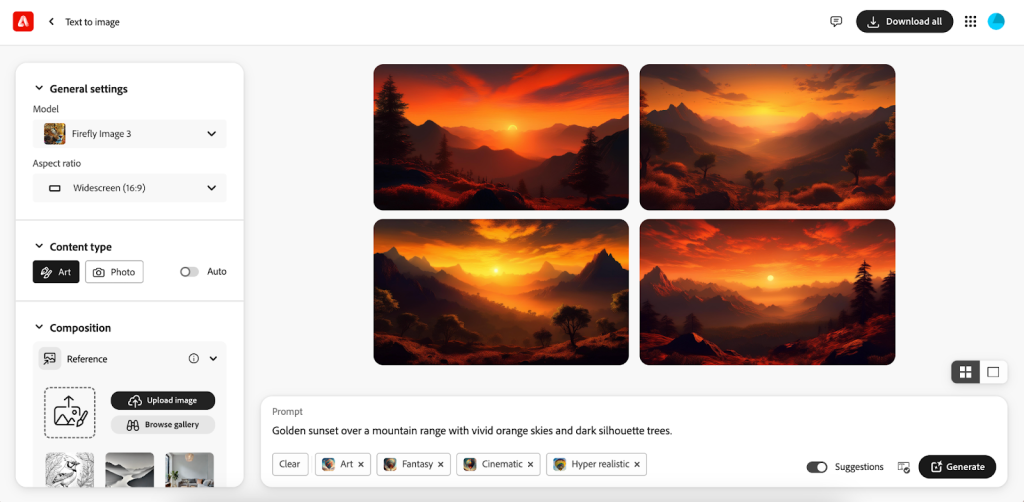
Writing Effective Firefly Prompts
If you’ve worked with a generative AI tool to create images before, you’ll know the way they receive and respond to text prompts is somewhat nuanced. Here are a few touch points for all designers to keep in mind as they formulate new media with Firefly AI:
1. Be precise and descriptive: Aim to use at least three words in your prompts — and steer clear of language like “generate” or “create.” Keep it clean with a subject, descriptors and keywords. The more detail you have, the more likely you’ll get the image you want.
1. Be precise and descriptive: Aim to use at least three words in your prompts — and steer clear of language like “generate” or “create.” Keep it clean with a subject, descriptors and keywords. The more detail you have, the more likely you’ll get the image you want.
Example: Golden sunset over a mountain range with vivid orange skies and dark silhouette trees.

2. Show empathy: Imagery that can pull your audience’s heartstrings is more compelling and engaging, so use emotive language.
Example: Vulnerable girl hugging soft teddy bear, tears in eyes, comforting and heartwarming scene.

3. Make it original: Inject your brand’s vibe into the prompts to create more originality among images. Speak to personality, lighting and add a dash of your own perspective.
Example: Retro diner with moody shadows and a cozy 1950s vibe.

Where Firefly Makes Life Easier
For all things branding and visual content, Adobe Firefly is the trump card for marketers and designers alike. Whether you’re racing against the clock or need an extra spark, Firefly simplifies and personalizes the content creation process. Here’s where the AI image generator can throw a lifeline to your design team.
Social Media Content
From Instagram-worthy posts to LinkedIn banners, Adobe Firefly AI helps you make stunning, on-brand visuals rapid-fire. With its generative AI, you can customize images to reflect your brand’s color schemes and vibes, saving time while still wowing your audience.

Flyers
If you need a sleek, eye-catching flier for an upcoming event or promotion, Firefly’s intuitive interface lets you whip up professional-grade designs with just a few prompts. Add, modify or recolor elements in seconds, ensuring your spectrum of marketing collateral looks polished and fresh.
Vector Graphics
Brafton’s in-house design team builds vector graphics for our blogs and social media using Firefly image generation — but you could take it pretty much anywhere. Firefly’s Generative Recolor tool can up the ante for those building logos, icons or scalable images. You can swap out themes and colors to match your brand playbook and conceptualize vibrant new looks. It’s all about precision and customization.

Posters
Poster design can be time-consuming, but Firefly will lead you from concept to final product. Firefly’s ability to generate high-resolution, hybrid images offers total flexibility to experiment with different styles, themes and text effects, so you can forge new looks that genuinely resonate with your audience.
By tapping into Firefly’s capabilities, you’ll make your content creation process more efficient and keep your visuals aligned with your brand’s aesthetic.
Firefly AI Tips From Brafton’s Designers
We spoke to our Marketing Specialist, Montserrat Gutiérrez González, and Graphic Designer, Sofia Sahade, on what tips they would offer to someone using Adobe Firefly for the first time, and they came back with insights to help you make the most of the program:
- Write creative prompts: Experiment with your approach to bring your vision to life. “You need to be creative with the prompts you’re using. Try different variations and play with effects and styles to get the result you want,” Montserrat says.
- Upload an image as a style reference: “It’s super useful if you upload an image as a style reference to keep everything more on brand.” Personalizing elements to match your brand keeps the final product cohesive.
- Offer context: Guidance helps shape the outputs to meet your specific needs, generating more accurate results. “You can give context about what you’ll use the image for, so the AI knows the purpose,” adds Sofia.
- Mix and match: “It has its limitations; we also use Canva for resizing,” Montserrat offered. Combining Firefly with branding tools like Adobe Photoshop or Illustrator lets you further customize and refine your visuals.
Make Your Branding and Content Sing With Adobe Firefly
Adobe Firefly is an indispensable application for any visual marketer’s arsenal. You can save time creating incredible and more ethical customized images with generative AI. “It’s a great tool; we’re saving a lot on design resources, and you can create images in minutes,” Montserrat says. “This definitely doesn’t replace the work of a designer, but it’s awesome when used in conjunction with Photoshop and Illustrator.”
As a stand-alone app, you can whip up assets in a flash and get your message out to the world. But if you’re looking to take your visual branding deeper, join the Adobe community and use Firefly with its powerful suite of creative tools.
Leave a Reply